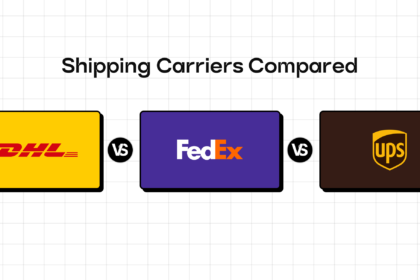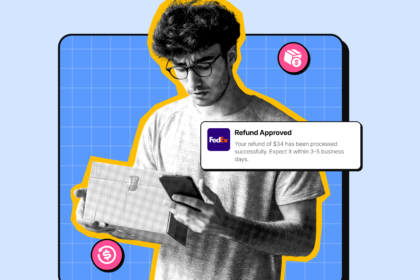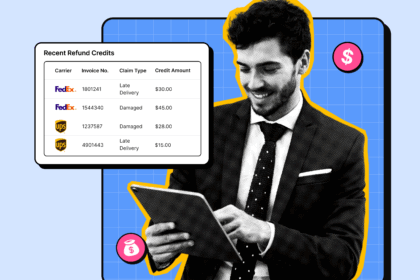You’ve shipped your package. Now, the wait begins for both you and your customer. In this gap between dispatch and delivery, tracking is the only way to stay informed.
FedEx is one of the most widely used carriers in the world. It delivers over 15 million packages daily, operating across 220+ countries and territories. Whether you’re shipping locally or internationally, FedEx provides detailed tracking updates from pickup to doorstep.
FedEx shows several tracking statuses throughout a shipment’s journey. Each update tells you something specific. Understanding what these statuses mean helps you respond faster and keep your customers informed.
In this article, we’ll explore FedEx tracking status meaning, how to access tracking information, and what to do in case issues arise.
What is FedEx Tracking?
FedEx tracking gives you real-time visibility into your shipment’s journey. Once your package is scanned into the system, you can monitor its location, movement, and estimated delivery date using a unique tracking number. Updates are triggered at each checkpoint, from pickup to final delivery.
Tracking works across multiple platforms. You can access it via:
- FedEx website
- Mobile app
- Email notifications
- FedEx Delivery Manager
- FedEx InSight (for business users managing multiple shipments)
Each tool gives you up-to-date information, delivery estimates, and the option to customize notifications. FedEx even provides Picture Proof of Delivery on certain services, helping reduce “item not received” claims.
Read more: FedEx Shipment Tracking: How to Track Your FedEx Shipments
Common FedEx Tracking Statuses
FedEx tracking updates keep you informed of your package’s journey, from the moment the label is created to the time it’s delivered. These statuses may look similar at first glance, but each one holds a specific meaning. Knowing what they mean helps you make better delivery estimates and respond quickly when delays occur.
Here are the most common FedEx tracking statuses and what they tell you.
1. Label Created
This means the shipping label has been generated, but FedEx hasn’t physically received the package yet. The tracking number is active, but no scans have occurred.
2. Picked Up
FedEx has collected the package from the sender. The item is now officially in transit within the FedEx network.
3. In Transit
The package is moving through one or more FedEx locations on its way to the destination. This status can appear multiple times depending on the distance and route.
4. At the Local FedEx Facility
The package has reached a facility near the delivery address. It’s waiting to be sent out for final delivery.
5. Out for Delivery
The package is with a FedEx driver and is scheduled to be delivered by the end of the day.
6. Delivered
FedEx has delivered the item to the recipient. The status will include the time of delivery and location, such as “left at the front door” or “signed by [name].”
7. Delivery Exception
An unexpected issue has delayed delivery. This can be due to weather, an incorrect address, failed delivery attempts, or customs delays (for international shipments).
How to Access FedEx Tracking Information
FedEx gives you multiple ways to track packages, whether you’re monitoring a single shipment or managing thousands.
Standard Tracking
To check any package:
- Visit fedex.com/tracking
- Enter the tracking number in the search box
- Click “Track” to view the latest scan and delivery status
- You can also choose email or text updates
Advanced Tracking (for Businesses)
If you’re handling bulk shipments:
- Use FedEx Advanced Tracking
- Access multi-shipment dashboards
- Monitor status across all orders in one view
- Apply filters by date, status, or delivery type
- Export reports and enable proactive notifications
Advanced tracking gives you more control and real-time visibility across your entire shipping pipeline. It’s designed to simplify high-volume order tracking and improve post-purchase support.
Troubleshooting FedEx Tracking Issues
Tracking is only useful if it’s accurate and up to date. But sometimes, FedEx tracking doesn’t refresh as expected, or it seems like your package is stuck. When you’re running a business, delayed updates can create uncertainty and unnecessary customer inquiries.
Here’s how to make sense of the silence and what you can do about it.
Why Your FedEx Tracking Status Might Not Update
A stalled tracking status doesn’t always mean the package is lost. Here are some common reasons for delays:
- Missed or delayed scans: Packages in transit may not get scanned at every stop. Updates may resume once it reaches the next facility.
- The item hasn’t been dropped off: If the label was created but the package hasn’t been handed to FedEx yet, tracking won’t begin.
- Weather or logistical disruptions: Storms, traffic issues, or operational backlogs can affect both movement and status updates.
- Delivery exceptions or failed attempts: If FedEx can’t access the delivery location, the package may be returned to a facility before another attempt.
- Customs clearance delays (for international shipments): The package could be held for inspection or waiting on documents.
If a package hasn’t been updated in 24-48 hours, try the following:
- Confirm the tracking number is correct
- Check if the package was actually dropped off
- Wait a business day for scans to catch up
- Contact FedEx customer support for help
- Ask your customer to check mailrooms, neighbors, or secure areas in case of early “Delivered” scans
Manually checking every package isn’t scalable. Delivery experience management software like LateShipment.com can help you detect delays, missed scans, and delivery exceptions automatically before your customer contacts you.
Transform Your Shipping Experience with LateShipment.com
Keeping your customers updated throughout the delivery process is a basic expectation you must fulfill. Timely updates reduce anxiety, build trust, and directly impact repeat purchase rates. When customers know where their package is, they’re far less likely to contact support or abandon your brand after a single late delivery.
Manually tracking each shipment doesn’t scale as your business grows. That’s where delivery experience management software comes in. It automates tracking, flags delivery issues in real-time, and notifies customers proactively. LateShipment.com is built to handle all your post-purchase experience management needs so you stay ahead of delays without lifting a finger.
With features like real-time shipment visibility, branded tracking pages, and automated alerts, LateShipment.com gives you control from ship to doorstep and helps you keep customers informed.
Book a demo to see how it works.
FAQs about FedEx Tracking Statuses
How long does it take for FedEx to update tracking information?
FedEx tracking updates typically occur in real-time as the package is scanned at each checkpoint. However, during transit between facilities, updates can pause for 24 to 48 hours. This is normal, especially for long-distance or international shipments.
What should I do if my FedEx tracking status hasn't been updated?
First, double-check that the tracking number is correct and that the package has been handed over to FedEx. If the status hasn’t changed in over 48 hours, contact FedEx support or use the Delivery Manager tool for the latest details. In most cases, updates resume once the package reaches the next facility.
Can I track a package without a FedEx tracking number?
Yes, FedEx offers tools like FedEx InSight, which let you track shipments using a reference number, account number, or associated shipment info. This is useful if you manage multiple orders or don’t have individual tracking numbers readily available.