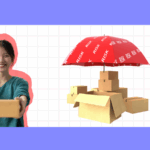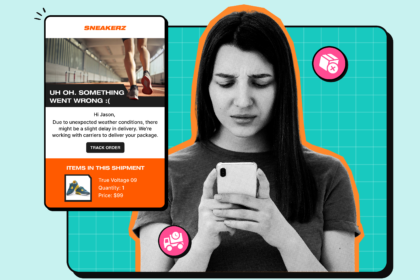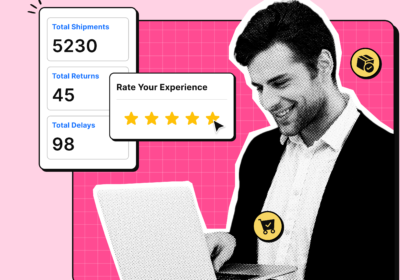You’ve spent a lot of time and money driving traffic to your E-commerce store. Your product pages are intuitive and descriptive, your offers are hard to pass on, and your marketing efforts are bringing in the right visitors to your store.
But right at the finish line, at your checkout page, customers bounce.
Why?
Possibly because your checkout experience is broken. No matter how good your product is or how positive the customer reviews are, a poor and slow checkout experience can change everything.
According to statistics, 17 out of every 100 shoppers abandon their cart because of a lengthy or complicated checkout process.
For E-commerce businesses, this is clearly an opportunity to create a seamless, easy, and friction-free checkout experience that keeps the customer interested and takes them through the finish line.
In this article, we’ll understand the importance of a smooth checkout process and explore E-commerce checkout best practices to help you stay ahead of the curve.
Importance of an efficient checkout process
While a checkout page seems trivial in the grand scheme of things, it indeed plays a bigger role than expected when it comes to helping you boost conversions.
Wondering how?
Consider this scenario: a customer walks into a brick-and-mortar store, picks the items they need, proceeds to the billing counter to checkout, but finds the process complicated or inefficient. They’re probably going to complain about it and in the worst case, drop their purchase and never return.
The same scenario can happen to a customer who is shopping at your e-commerce store. As an e-commerce merchant, you don’t want a potential customer to quit halfway through a purchase. It is in the best interest of your business to make the checkout process simple for users so that they become happy customers.
Here’s why it deserves your attention-
1. Reduces cart abandonment rate
Cart abandonment is a major challenge in E-commerce, with up to 70% of customers leaving their carts due to multiple reasons, including complex E-commerce checkout and security issues. According to SellersCommerce
- 22% of customers abandon their carts due to long checkout
- 26% leave when forced to create an account
- 25% drop off due to concerns about payment security
A streamlined checkout process eliminates many of these friction points and makes it easier for customers to complete their purchase.
2. Improves customer trust and loyalty
Customers will always remember how easy – or difficult – it was to buy from you. A seamless E-commerce checkout flow that operates without any delays or doesn’t surprise the customer with unexpected charges will build customer trust and confidence.
This, in turn, can encourage repeat purchases and increase long-term customer value.
3. Reduces support and operational overhead
When customers face issues during checkout, such as payment failures, unclear shipping policies, or technical errors, they often contact customer support. This adds to your operational load and delays resolution times.
Once you address these common friction points proactively with guest checkouts or upfront shipping costs, you can reduce inbound support queries and free up your team to focus on the post-purchase experience.
4. Complements the post-purchase experience
A smooth checkout lays the foundation for everything that follows, from order tracking and fulfillment to delivery updates and returns. If the purchase process is stressful or unclear, it increases post-purchase anxiety, often leading to more WISMO queries and dissatisfaction.
As a result, a smooth checkout experience aligns with a more consistent, customer-centric operation overall.
Best E-commerce Checkout Practices
A conversion-friendly checkout process removes obstacles and reassures customers at every step. Here are some E-commerce checkout best practices to implement to create a streamlined and memorable customer experience-
1. Optimize the look of your checkout page
The design and appearance of your checkout pages must be the first priority on your list, as it is the first thing the shopper would look at as they proceed to checkout their cart. Here are multiple smaller goals you can achieve to adhere to the User Interface (UI) guidelines of checkout pages.
Leave a lot of white space
Checkout pages that are cluttered can result in misclicks and frequent distractions. Thus, leave out a lot of ‘white’ space with balanced elements.
Have a clear CTA
A checkout page is no good if there’s no proper destination to take the shopper to. In such cases, you can display call-to-action buttons in contrasting colors to avoid confusing the user and help them make better decisions.
Display product summary
Provide a product summary with size, color, and other specifications, to give the user clear information regarding their order. This allows them to re-check their orders and make appropriate changes, if required. You can also extend providing summary to the other steps in the checkout process in terms of product price, payment method, shipping options, etc.
Keep the shopper updated about the stages of the checkout journey
Shoppers can be an impatient bunch, who can drop off if they have no clarity of the checkout process. To keep their anticipations in check, you can display the stages of checkout left by highlighting the stage of checkout they’re currently in. Such additions to your User Interface can ensure that your customers successfully proceed towards payment.
2. Offer convenient checkout options
Once you’ve attracted the customer with the look of your checkout pages, the next step is to make sure that they stay on it long enough to make their purchase. That’s where you come in to offer a great deal of convenience to your customers by making checkout simple and easier with an optimized User Experience (UX).
28% of the shoppers quit their shopping halfway through, citing a too-long/ complicated checkout process.
Shorter checkout process
One of the easiest ways for a smooth checkout is to make the entire process limited to just one page at most. This is because long checkout processes tend to frustrate the customer, who might drop off without completing their purchase. Here are other ways to reduce the time taken to check out:
Instead of waiting for the customer to hit the button that takes them to the next step, show visual error indicators in real-time, thereby helping users correct their mistakes while filling out their forms.
Talking about forms, obtain only essential information from the user. Keep a frictionless checkout process in mind and act toward it. The fewer form fields a user has to fill in, the smoother the checkout process will be.
Offer add/edit options
As much as you want your customer to proceed with their checkout, compelling them with checkout but nothing else might not be the best ploy. This is where you can make provisions for users to update their details, such as cart, contact details, shipping options, etc at any time close to checkout.
Pre-fill forms
Enable pre-filling of form details such as the city and the state once the user has entered their zip code. Pre-filling can be enabled even for guest users when they visit the site to shop for a second time.
Highlight product availability
Give your user a heads up on the availability of a product in the store. “Sorry, we’re out of stock” messages after the user checks out will frustrate them. In the case of a fast-selling product, you can display the number of items left in stock or the number of business days in which you can replenish the stock. For example, you can provide the customers with the option of checking the availability of a specific product, by asking them to just enter the zip code.
Integrate with multiple payment gateways
Your customers’ shopping experience can take a hit when they feel they are forced to make a decision, and a lack of control. This can extend into payment as well. To resolve this issue, you can integrate with multiple payment gateways such as Credit and Debit cards, Digital wallets, Online payment services, or provide the option of Cash on Delivery.
3. Make your checkout page trustworthy
One more way to ensure your customers proceed with their checkout process is to properly communicate that your checkout page is secure. This gives a psychological satisfaction to users and increases the amount of trust they invest in a website.
Offer secure payment gateways
According to Baymard‘s study, 17% of users who abandoned their cart didn’t trust the site with their credit card information. This situation can be dealt with by displaying a secure connection certificate (the lock icon). This confirms that the information on the site is secure. You can also display payment trust badges from sites like Norton and McAfee.
Stay in control of the payment process
4% of the users abandon their cart during checkout just because their payment failed once. Ensure all your payment gateways are responsive and properly communicate such information with your customer (proactively if possible) to prevent permanent cart abandonment.
Display reviews and brand policies
Your customers can have doubts even at the last minute before making the purchase. To clear those doubts and motivate them to make that decision, you can display reviews from real customers and brand policies such as shipping and delivery-related stuff, customer support features, etc.
4. Extend the capabilities of your checkout page
All the above points ensure that your customers complete their purchase but that’s just the bare minimum in today’s competitive space. You need to put your money on repeat purchases and make efforts to make your customer come back to your store for more.
From ways to offer your customers a delightful experience to remarketing techniques, here are some elements that you can incorporate into your checkout pages as a bonus.
Enable Multi-checkout
Enable the user with multiple checkout options such as direct checkout or checking out via viewing the items in their cart. In case if the customer chooses the latter, you now have your chance to optimize your checkout page to the fullest by marketing similar products to make customers buy more.
Add a ‘Wishlist’ option
Talking about costs, did you know that sometimes shoppers can simply abandon a purchase just because they feel that it was expensive? Yes, 54% of shoppers would buy a product on the cart if given a discount. With a product in the wishlist, you can also motivate the customer to shop for another item as well.
Provide multiple shipping options
One more addition to your list of cost-efficient techniques is to provide multiple shipping options based on the user’s budget and delivery date expectation. You can also spur the customers to make that decision at this stage by offering free shipping for later delivery days and same-day shipping options for customers who badly need that product in their hands.
Include remarketing elements
Spur your customers to spend more in the same order by plugging remarketing elements such as personalized cross-sell recommendations or marketing campaigns on your checkout page to boost sales.
How to improve your e-commerce checkout process
In addition to following the E-commerce checkout best practices, it is important to optimize the checkout process to remove barriers, reduce friction, and guide customers through to conversion with as little resistance as possible.
Here are some actionable ways to do that-
1. Conduct a checkout audit
Before you go on to fix the process, figure out what’s broken. Begin by analyzing your current E-commerce checkout flow to identify areas of friction. See how it works on both desktop and mobile – is it smooth? Are there too many form fields? Is the checkout page loading quickly?
Additionally, use tools like Google Analytics to track drop-off points and user behavior. Evaluate factors such as page load times, form complexity, or long checkout to pinpoint issues affecting conversions.
2. Implement A/B testing
Once you know where the issues are, A/B testing lets you figure out how to fix them. Let’s say you’re not sure if a single-page checkout will perform better than a multi-step process. Or whether you should have a pop-up live chat icon that might cause a distraction.
Test variations of your checkout elements to determine what resonates best with your audience. You could experiment with different layouts, button placements, and form designs, and implement changes based on the A/B testing outcomes.
3. Offer guest checkouts and social sign-ins
Within E-commerce purchases, asking customers to sign in to complete a purchase creates a barrier to entry. It adds extra steps to the entire process, which many customers won’t find worth it. Plus, not all customers might want to share their information for a one-time purchase.
Instead, it’s a good idea to offer checkouts wherein customers can simply complete a purchase using their email. This makes for a positive shopping experience, meaning customers might be more willing to create an account after the initial interaction.
Or, you can also use social sign-in options to simplify the account registration process. Users can easily connect to your store using a pre-existing Google or Facebook account. There are no extra steps involved for creating an account, and you get access to customer data.
4. Show a checkout progress bar
No matter if you use a one-page or a multi-page checkout, having a progress indicator at the top is always useful to reduce customer anxiety. It lets customers see where they are in the process and what other steps they have to complete, actively guiding them through the process to encourage faster checkouts.
5. Clearly communicate additional costs and fees
Unless you want your customers to leave mid-way, it is always a good idea to communicate any additional charges, such as shipping charges, applicable taxes, or platform fees as early as possible.
This is because such extra costs can discourage customers from completing the purchase, or make them question the value of their purchase. And you don’t want that to happen when they are ready to buy. So, display any additional costs earlier – perhaps on the product page – to build trust with the customer.
6. Enable customer support
Access to customer support at the right time can make or break the purchase experience for the customer. With live chat support or a knowledge base at the checkout page, you can allow customers to connect about their last-minute concerns.
They can inquire about the store’s return policy, shipping time, or product features and get the answers in real-time, boosting their confidence in the purchase.
7. Focus on mobile-friendly checkout
Mobile devices dominate E-commerce traffic, accounting for 68% of the overall traffic. Yet, mobile has the highest cart abandonment rate at 85.65%. Why? Because many checkout pages still aren’t built for small screens.
With the increasing prevalence of mobile shopping, ensuring a mobile-friendly checkout experience is essential. Just like desktop, your checkout pages on mobile must be responsive, load quickly, and be easy to navigate.
Further, add mobile-friendly design elements like large buttons, readable fonts, simplified forms, and mobile-friendly input methods to improve the user experience.
Analyzing and Optimizing Checkout Performance
Improving your checkout flow is only half the battle. To consistently drive conversions, you need to track how well your checkout performs and refine it based on what the data tells you.
An optimized checkout will directly impact how many customers complete a purchase, how satisfied they are with the experience, and whether they’ll come back or recommend your brand to others. To understand how your checkout page is performing, start by understanding the key metrics that reflect user behavior and conversion barriers.
Some of these include,
- Cart abandonment rate: This tells you how many users add items to the cart but leave before completing the purchase. A high rate here is a clear signal of friction in the final steps.
- Checkout abandonment rate: Slightly different from cart abandonment, this focuses specifically on customers who start the checkout process but don’t finish.
- Average checkout time: This metric tells you the time it can take for a customer to complete the checkout process after they have built their cart. If this number is unusually high, it may indicate a complicated or confusing process.
- Conversion rate by device: Comparing the performance of your checkout page on mobile vs. desktop can highlight mobile-specific issues, allowing you to address them proactively.
Use these metrics and checkout page performance analytics to refine and improve the E-commerce checkout flow continually. For instance, if you see the checkout abandonment rate has increased after you introduced a multi-page checkout process, it’s time to re-evaluate the decision.
The goal is to establish a checkout process that is seamless, prioritizes customer needs, and maximizes conversions.
Conclusion
An optimized checkout experience strengthens trust, reduces cart abandonment, and sets the tone for the entire post-purchase journey. But the customer’s interaction and experience with your business doesn’t end when they click “Buy Now.”
To truly deliver on customer expectations, it is important to extend the same level of care beyond checkout. That’s where LateShipment.com steps in.
With our Delivery Experience Management Software, you can ensure your customers continue to enjoy a seamless, transparent experience. The platform lets you provide delivery status updates in real-time, automate shipping notifications, and share estimated delivery dates on checkout pages to allow customers to stay on top of their orders.
What’s more, you can transform customer experience with branded tracking pages, advanced order tracking, and personalized product recommendations for tailored purchase experience.
Curious to know more? Visit our website and book a demo today to learn how our Delivery Experience Management can benefit your business.