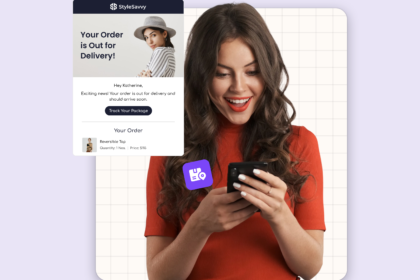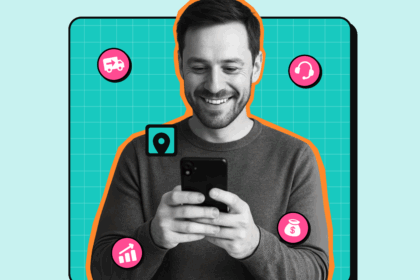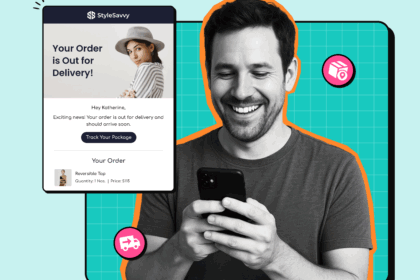Shipping is the backbone of your eCommerce business. Customers place an order, and the next thing they expect is fast, reliable delivery. 62% of online shoppers say shipping speed plays a major role in their satisfaction and their decision to buy again. That’s why tracking is an experience you offer your customers.
Out of more than 500 shipping carriers operating across North America, the United States Postal Service (USPS) remains a top choice for businesses. Established in 1775, USPS has built a massive logistics network. Today, it delivers over 6.2 billion packages each year, serving businesses of every size.
USPS tracking statuses are signals that help you stay in control of your shipments. Whether you’re handling hundreds of orders or just a few, tracking gives you visibility into each delivery’s progress.
This article breaks down USPS tracking status meanings, how to find tracking information, and what to do when things don’t go as planned.
Understanding USPS Tracking
USPS tracking gives you a detailed view of your package’s journey, from label creation to delivery. Once a package enters the USPS network, you can track its location, movement, and delivery history using a unique tracking number.
This service is available with most domestic and international shipping options at no extra cost. You also get updates via email or text, plus access to delivery instructions and redelivery scheduling. For businesses, it’s a way to keep customers informed and reduce WISMO (“Where is my order?”) queries before they pile up.
Common USPS Tracking Statuses
When you track your USPS packages, you’ll see a range of different status updates. Let’s decode the actual statuses that appear along the way. Each update gives you a real-time look at where your shipment is and what’s happening behind the scenes. When you know what these USPS tracking statuses mean, you can respond faster, communicate better with customers, and avoid surprises.
Here are the statuses you’ll most often see.
Delivery / Attempted Delivery
These updates appear when USPS tries to complete the delivery or has already done so. They show whether the package was delivered, delayed, or needs action from the recipient.
1. Delivered
This status means USPS has successfully delivered the package. It includes the delivery location, like a mailbox, porch, or front desk, and a timestamp.
2. Notice Left (No Authorized Recipient Available)
USPS attempted delivery but couldn’t complete it because no one was available to receive the item. The recipient will find a notice with steps to schedule redelivery or pick it up from a local post office.
3. Delivery Attempted - No Access to Delivery Location
The carrier tried to reach the delivery location but couldn’t. This often happens with gated communities, apartment complexes, or if weather or road conditions create obstacles.
4. Available for Pickup
The item couldn’t be delivered and has been taken to a nearby USPS facility. The recipient can collect it by visiting the post office during business hours.
Moving Through the Network
These statuses reflect your package’s movement between sorting and distribution facilities before it gets to the destination city.
1. In Transit to the Next Facility
The package is on the move. USPS has handed it off to a transportation partner or internal route, and it’s heading to the next processing location.
2. Arrived at USPS Facility
The package has reached a USPS center and is being scanned and sorted for the next leg of its journey. This status can appear more than once as the package travels across states.
3. Departed USPS Facility
The item has left the facility and is now en route to the next hub or to the delivery post office. Tracking may pause until it’s scanned again.
4. Processed Through Facility
USPS has scanned and sorted the package at a regional or international hub. This often appears during customs clearance for international shipments.
Preparing to Deliver
This status means the package is now in its final processing phase before heading out for delivery.
1. Sorting Complete
The item has been sorted at the local post office and assigned to a delivery route. You’ll usually see this update shortly before the “Out for Delivery” status.
Out for Delivery
These updates appear on the day the item is expected to be delivered.
1. Out for Delivery
The carrier has the package, and it’s scheduled to be delivered that day. It’s currently with the delivery person on their route.
2. Expected Delivery by [Time]
USPS provides an estimated delivery window based on the carrier’s route and timing. This helps you offer customers a more specific update.
3. No Delivery Access
Even though the package was out for delivery, the carrier couldn’t reach the destination. It may be retried the next business day or held for pickup.
Acceptance / Pre-shipment
These statuses are shown early in the shipment timeline, usually just after the label is created.
1. Shipping Label Created, USPS Awaiting Item
The label has been generated, but USPS hasn’t received the physical item yet. This often means the seller hasn’t handed over the package.
2. Accepted at USPS Origin Facility
USPS has scanned and accepted the package at its first processing facility. The tracking timeline officially begins here.
3. Picked Up
A USPS employee has collected the item, either from a scheduled pickup or drop-off location.
4. Arrived at USPS Origin Facility
The item has reached the first USPS center. It will soon begin moving through the network toward the destination.
How to Access USPS Tracking Information?
Once your label is generated, you’ll get a tracking number. This number gives you access to live updates on your package’s journey. Here’s how to view them:
- Visit usps.com
- Enter your USPS tracking number in the search bar on the homepage
- Click “Track” to see detailed status updates
- You can also sign up to receive email or text notifications
- For bulk shipments, use USPS Informed Delivery or a business dashboard to monitor all packages in one place
Troubleshooting USPS Tracking Issues
Even with a reliable system like USPS, tracking updates don’t always go as expected. You might notice delays, vague statuses, or no movement at all. As a business, this affects not just your visibility but also your customers’ trust in the delivery process.
Here’s a look at why USPS tracking sometimes stops updating and what you can do when it happens.
Why Tracking Updates May Be Delayed or Missing
There are a few reasons tracking info may not show up or refresh in Time:
- The package hasn’t been scanned yet: Sometimes, USPS receives the item but misses a scan at the origin or transfer point.
- The label was created, but the package wasn’t dropped off: The tracking page only updates once USPS physically receives and scans the parcel.
- Scanning equipment issues: Faulty scanners or system lags at facilities can delay updates.
- Weather or transportation delays: If routes are disrupted, updates may pause until the package resumes movement.
Some common issues that you may encounter include:
- Stuck on “Label Created” for more than 48 hours
- No scans between facilities, even after several days
- “In Transit” for too long without moving to the delivery stage
- Delivered but not received (possible misdelivery or early scan)
What You Can Do
If you’re facing tracking issues:
- Wait 48 hours before escalating. Updates often resume within this window.
- Double-check the tracking number and confirm the label was used.
- Contact USPS support through their online help or by calling 1-800-ASK-USPS.
- Ask customers to check secure areas, neighbors, or leasing offices in case of premature “Delivered” status.
Instead of monitoring each package manually, automate tracking updates using delivery experience tools. Delivery experience management software like LateShipment.com helps you stay in control of shipments even when tracking breaks down. It detects issues early, triggers alerts, and keeps your support team and customers in the loop. It offers proactive tracking, delay predictions, real-time shipment visibility, and customer notifications.
Keep Customers in the Loop, Deliver Better Experiences
Timely shipping updates play a big role in how your customers feel about your brand. When they know where their package is and when to expect it, they’re more likely to trust you and come back. The best way to do this is through automated notifications, branded tracking pages, and real-time alerts. These tools reduce support tickets but also improve the overall delivery experience.
LateShipment.com offers everything you need to manage the post-purchase journey in one place. Its Delivery Experience Management Software gives you live shipment visibility, automated delay alerts, and proactive customer communication. Businesses using it have seen a 70% drop in WISMO tickets and up to 10x ROI from improved customer retention and operational efficiency.
Whether you’re shipping 50 orders or 5,000, this solution helps you stay ahead of delivery issues, reduce frustration, and build a seamless experience your customers will appreciate.
Book a demo to see how LateShipment.com can make delivery tracking a win for both you and your customers!
FAQs about USPS Tracking Statuses
How long does it take for USPS to update tracking information?
USPS tracking usually updates within a few hours after each package scan. However, updates may take up to 24-48 hours, especially during high-volume periods or if the package hasn’t been scanned at every transfer point. If your tracking hasn’t changed for more than two days, it’s worth looking into.
What should I do if my USPS tracking status hasn't been updated in days?
Start by checking that the tracking number is correct. If it still shows no movement after 48 hours, contact USPS directly or ask your shipping partner for support. Packages often continue moving even when scans are missed, so a delayed update doesn’t always mean a delay in delivery.
How can I track a package without a USPS tracking number?
Without a tracking number, you won’t be able to access full tracking details. However, recipients may be able to check their shipping confirmation email or USPS Informed Delivery account. As a shipper, you can contact USPS with the recipient’s address and shipment date to request tracking assistance.